If you’re looking for the best project management software for you or your organization, you’ve probably come across the names Asana or Monday.com, two industry powerhouses. In this Asana vs. Monday.com post, we’ll pit the two against one other to discover which is better for you.
Project Management Battle: Asana vs. Monday.com
Now that we’ve gotten the small talk out of the way, let’s get down to business.
Asana vs. Monday.com: Features
Both of our competitors are flexible tools with a plethora of features for users – both experienced and inexperienced. It’s difficult to choose which is superior, but Asana wins by a hair since it just offers more and distributes it more evenly throughout its plans.

Both project management solutions come with four plans, each with its own set of capabilities. When comparing feature lists, the first thing you’ll notice is that Asana’s division makes more sense. In the upper-tier plan, all advanced features are bundled together. Monday.com’s division appears to be more untidy.
This distinction is most noticeable when it comes to views, or how you may observe your daily activities and progress. Monday.com, for example, only provides a list and kanban view with its Basic plan. To access a timeline or calendar view, you must upgrade to the Standard plan, and getting charts or workloads necessitates still another plan upgrade.
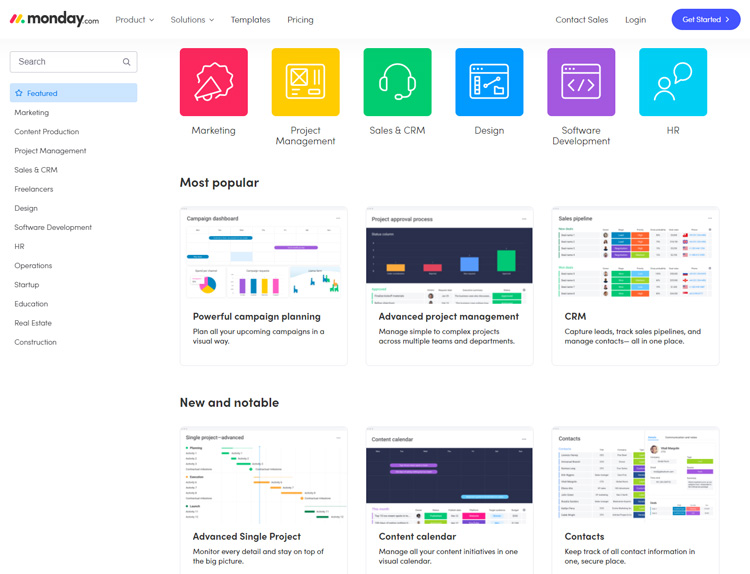
Asana, on the other hand, has a list, calendar, kanban, and an overview board in the Basic (free) plan, with the timeline feature available only in the Premium plan. Though the workload view is limited to the Business plan tier, there is a lot more before you get there.
Asana vs. Monday.com: User-Friendliness

Both of our project management tools provide a fantastic user experience, and while they each have their unique style of doing things, there isn’t enough of a difference in ease of use to call this anything other than a tie.
The two management systems have one thing in common: they both utilize lists as their default user interface. You create tasks and divide them into pieces before assigning them to a team member. You also include a due date, priority, status, and a few other details. It’s a little perplexing at first, but the final effect is a board that’s a riot of color, making things easier to discover later on.
Lists are useful for job management, but they provide very little overview. You’ll need to switch to a different view for that, depending on your requirements. The kanban board is one of our favorites at Cloudwards since it allows for easy card movement and viewing.

Both services make it simple to manage many projects. Asana has a portfolio view that allows you to manage as many projects as you like and link information across them, whereas Monday.com has dashboards that do the same thing.
Workflow management is accomplished through the workload view of either service, which allows you to see what each team member is doing and, potentially, who is doing too much. This is where you’ll notice whether particular team members are frequently missing their deadlines, making this view crucial for any project management expert dealing with big teams.
When it comes to other features, such as content management or document management, Asana and Monday.com are nearly identical, as are the iOS and Android applications. Rather than splitting hairs, we’ll put any difference between the two in this round-up to personal choice.
Asana vs. Monday.com: Pricing
There are several options for how much it will cost you to enjoy the benefits of Asana and Monday.com.
Monday.com price levels go a less-traveled route. Unlike other project management software packages, it charges per group, with a minimum of five participants. The majority of other services charge on a per-person basis.
Let’s look at the Monday.com base plan as an example:
That implies that if you have 26 users, you’ll have to pay the same price as someone with 49 users.
There is no such thing as a free limited account. Instead, you may anticipate a 14-day trial to determine whether Monday.com is the type of project and task management software solution you require. You may also select a monthly, yearly, or two-year payment plan, with longer commitments fetching bigger savings.

Asana, on the other hand, has a freemium pricing plan. The free base plan is restricted, although it can manage up to 15 individuals. While the monthly fee for the Asana Premium Plan is stated to be $9.99, you will be asked to pay the yearly equivalent of the monthly membership in advance to get started with the Asana project management software.
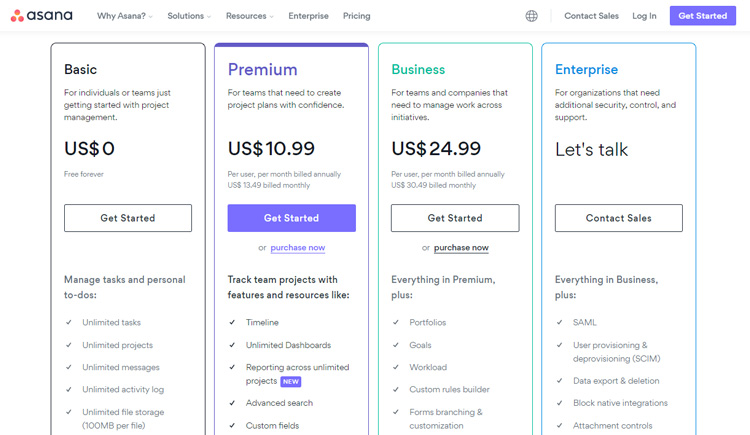
Privacy & Security

There are two important aspects to consider when it comes to the security of project management software. First and foremost, not just anybody should be allowed to walk into your boards. Second, any files you maintain on the servers of your tool should be free of influence. Both Asana and Monday.com check all the boxes in this category.
However, Asana makes us a little uneasy. As you can read in its statement on security, it, like monday.com, is regularly audited and holds certificates for SOC 2 Type I and II. It also encrypts data in transit using TLS — same as monday.com — so thus far it’s all good. However, Asana hosts its data on Amazon servers, while monday.com uses its own.
The difference here is that monday.com, by keeping file storage in-house, is taking responsibility for its safety by implementing high-grade encryption while Asana farms it out to Amazon Web Services — which has a less-than-stellar reputation.
While this should not be reason enough not to use Asana, we do urge that you save important data with a secure cloud storage provider rather than Asana.
We won’t be blowing champagne corks on either Asana or Monday.com’s management of client data based on their privacy rules. Of course, it might be a lot worse, but it could also be a lot better.
Both services gather information about their users, including device fingerprinting. The argument is that it is used to enhance how they function, and while we are prepared to give both the benefit of the doubt, it is still a little dubious. Both explicitly claim that all data is anonymized and utilized exclusively by them and a small number of third parties.
The short of it is that neither business is doing anything that hundreds of others aren’t, and there appears to be no proof of wrongdoing. However, that is a pitiful defense, and we still hope they wouldn’t.
Conclusion
Depending on what you want to achieve using Monday.com vs. Asana, both project management software solutions are simple to set up and use. Their color-coded user interfaces are quick, elegant, and simple to use.
While both Monday and Asana provide a variety of project and task management tools, Asana gives more bang for your money in terms of extra feature benefits that you will not discover while utilizing Monday.com. Despite this, Monday.com’s standard plan costs $5 more per month than Asana’s.
Monday.com, on the other hand, may be the ideal option if you require a basic tool that will provide a flawless experience in terms of simplicity of use and aesthetic appeal.
If you’re searching for alternatives to the ones we’ve listed, it’s worth expanding your search to include Wrike, Basecamp, Slack, and Jira.
If you’re searching for alternatives to the ones we’ve listed, it’s worth expanding your search to include Wrike, Basecamp, Slack, and Jira.
Comparing the pros and drawbacks of each in terms of task management applications, collaboration tools, admin controls, time tracking, and premium plan features will help you decide which management software will work best for your team.
